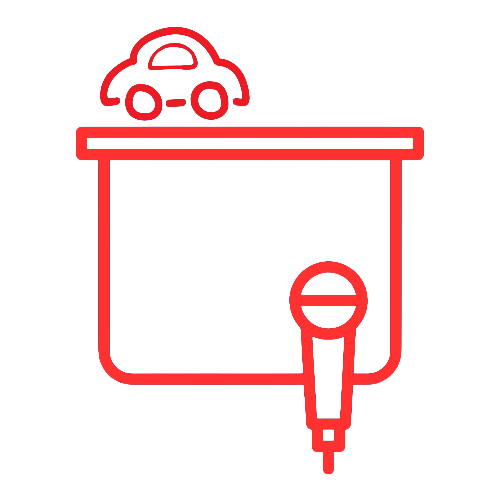About HUD Karaoke
HUD Karaoke transforms your car into a personal karaoke stage with cutting-edge technology designed for drivers. Using advanced audio recognition and windshield HUD display technology, you can sing along to any song playing from your radio, Spotify, or any audio source—hands-free and safe.
Key Features
🎵 Automatic Recognition
Powered by ShazamKit to instantly identify any song playing
🚗 Windshield HUD
Mirror-reversed lyrics reflect perfectly onto your windshield
⏱️ Real-Time Sync
Lyrics scroll in perfect time with the music
☁️ iCloud Sync (Required)
Securely sync your song history across all your devices
Frequently Asked Questions
How does HUD Karaoke work?
HUD Karaoke uses your device's microphone to listen to songs playing from your car radio, Spotify, or any audio source. It automatically identifies the song using ShazamKit, fetches synchronized lyrics, and displays them in mirror-reversed format so they reflect perfectly on your windshield.
Do I need an internet connection?
Yes, an internet connection is required to identify songs and fetch lyrics. We recommend using a cellular data connection or connecting your phone to your car's Wi-Fi hotspot if available.
Is it safe to use while driving?
HUD Karaoke is designed with safety in mind. The hands-free operation and windshield display allow you to keep your eyes on the road. However, always prioritize safe driving and use the app responsibly. Never let it distract you from driving.
Does it work with Spotify/Apple Music/Radio?
Yes! HUD Karaoke works with any audio source—radio, Spotify, Apple Music, YouTube, or any other app. As long as the song is playing through your car's speakers or your phone's speakers, the app can detect it.
Do I need to sign in?
Yes, Apple Sign In is required to use HUD Karaoke. This allows us to securely sync your song history across all your devices via iCloud. Your data is stored in your personal iCloud account and is never shared with third parties.
Why aren't lyrics showing up?
Lyrics may not be available for all songs. We fetch synchronized lyrics from third-party services. If lyrics aren't available for a particular song, try a different song or check back later as lyrics databases are constantly updated.
How do I set up the windshield display?
Follow the in-app placement guide during onboarding. Position your device on your dashboard so the screen reflects onto the windshield. Adjust brightness and angle for optimal visibility. The app displays lyrics in mirror-reversed format automatically.
What devices are supported?
HUD Karaoke requires iOS 17.0 or later and works on iPhone and iPad. For the best HUD experience, we recommend using an iPhone with a larger screen (iPhone 12 or newer).
Is my data private?
Yes! We take privacy seriously. Song recognition happens on-device using ShazamKit. Your song history is stored securely in your personal iCloud account. We never sell or share your data with third parties. See our Privacy Policy for more details.
Troubleshooting
App isn't recognizing songs
- Make sure microphone access is enabled in Settings → Privacy → Microphone
- Ensure the music is playing loud enough for the microphone to detect
- Check that you have an active internet connection
- Try moving closer to the audio source
Lyrics aren't syncing properly
- Some songs may have timing variations between versions
- Try restarting the song recognition
- Check for app updates in the App Store
HUD display is too dim/bright
- Adjust your device's brightness settings
- Use the app during different times of day (works best at night)
- Adjust the angle of your device on the dashboard
iCloud sync not working
- Make sure you're signed in with Apple Sign In
- Check that iCloud is enabled in Settings → [Your Name] → iCloud
- Ensure you have an active internet connection
Contact Support
Need help? Have feedback? We'd love to hear from you!